Every task management tool + technique I use to run my biz
About 6 months into my freelance journey, I hit a snag. Suddenly, I had multiple clients, projects, and start and end dates. A pile of new enquiries demanded my attention.
I had a growing bank of proposals to send out, invoices to chase after, and jobs to complete as deadlines loomed. Amidst the celebration (since this was a clear sign my business was growing), I wondered how the heck I was meant to keep track of it all.
I struggled to sleep, wondering as I drifted off whether I had overlooked a deadline, forgotten to send off an invoice, or overbooked myself.
If this sounds familiar, congratulations! It means your business is thriving! But YOU may be a little worse for wear.
In the years since that first point of overwhelm, I’ve created a project management system. It isn’t foolproof but it works. I’ve managed to stay atop the mountain so far.
And the best thing? Most of it is free!
How I manage client projects from start to finish.
Automation: Managing my enquiry process.
I peek at my inbox at the end of an exhausting day and discover the intimidating bold type of five new emails.
Two of them are new enquiries.
And while it makes me happy to see new people take a punt on me, I feel overwhelmed.
Each new enquiry can take hours of management. The back and forth questions. The phone call (most dreaded by the introvert creative). The proposal.
A new enquiry would throw me off my game. Swallow up an afternoon here, a morning there. Trigger anxiety and imposter syndrome.
Until I made these changes…
- I invested in Zoe Taylor’s System Savvy course and ActiveCampaign to automate responses to website enquiries. New prospects receive an immediate email with a services list, more detailed info about the specific service they’ve shown interest in, and a link to book an Intro Chat.
- Calendly handles my schedule. Anybody who wants to chat can view my availability and book a call. I’ve reduced calls to just two afternoons a week so I still have plenty of undisrupted time to do what I do best: help write people’s website.
The first time I interact with anyone who wants to work with me is when I open up my meeting room on Zoom.
But the biggest change to my enquiry system has nothing to do with fancy tech. It’s simple manual scheduling.
I made Friday the day to review all enquiries, write up any necessary proposals, and send off outstanding invoices.
Removing these tasks from the client-work portion of my week (Tuesdays to Thursdays) helps me sustain focus and stay in the flow longer when I’m knee-deep in creative work.
Google Calendar: Scheduling and tracking work tasks.
So how on earth do you KNOW when you can book new clients?
That problem confounded me when I started out and it took me a while to find a system. But the solution was so simple.
When I receive a new enquiry, I find the nearest availability in my calendar and add it as a task to the day with a question mark beside it.
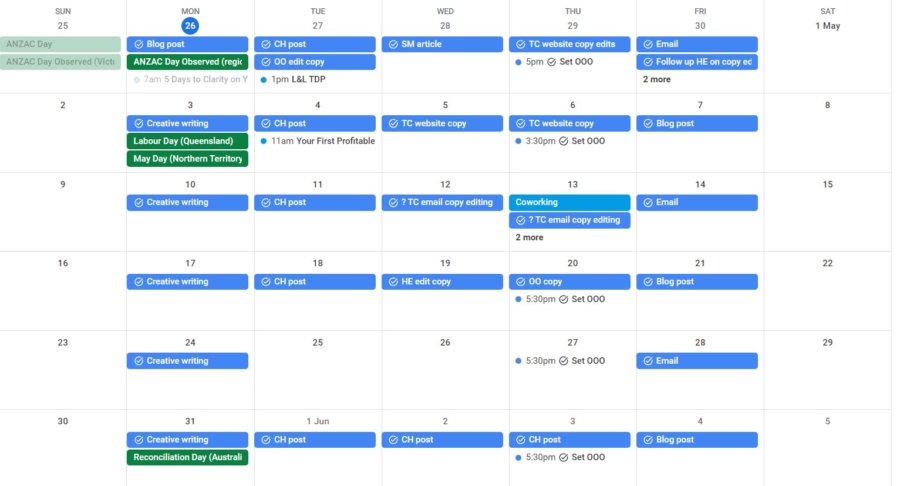
Once agreements are signed and deposits paid, I remove the question mark from the project and the work’s booked in.
Gmail: Keeping track of client emails with labels.
My email inbox. Harbinger of overwhelm, anxiety, and imposter syndrome. I could happily do without it.
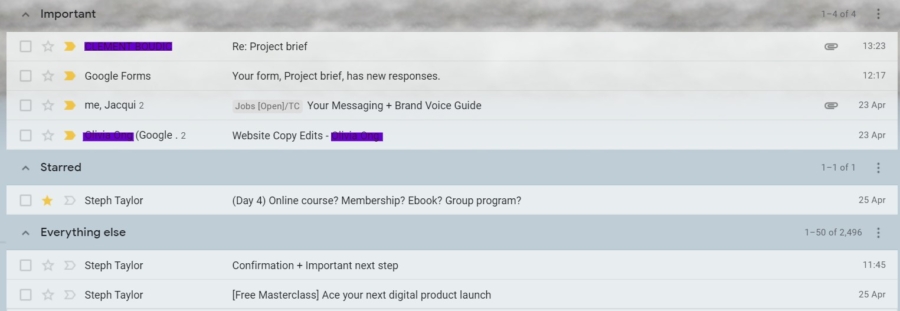
But I’ve managed to create a system from the madness within by…
- Marking any email I need to respond to or act on as important.
- Starring any email that contains an educational resource I want to read or watch.
- Labelling any email related to an active or future job with the client name so it can be housed in one folder for easy access.
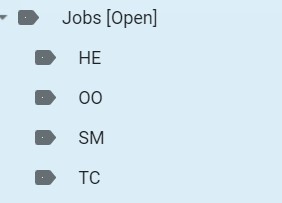
How I stay on top of my ideas + execute them.
Bullet journal: Tracking my weekly to-do list.
The Bullet Journal is a pen-and-paper journalling system that helps you organise the ideas and thoughts swirling in your mind. It’s designed to reduce anxiety by alleviating your mind of the constant noise within.
Once I mastered its signature techniques, the Bullet Journal Method has become indispensable to my daily thought management, especially when I’m unplugged.
I keep my BuJo on my bedside table to purge my mind of thoughts when I’m meant to be winding down. It helps me view my week at a glance and gives me a sense of control over every task, no matter how big or small.
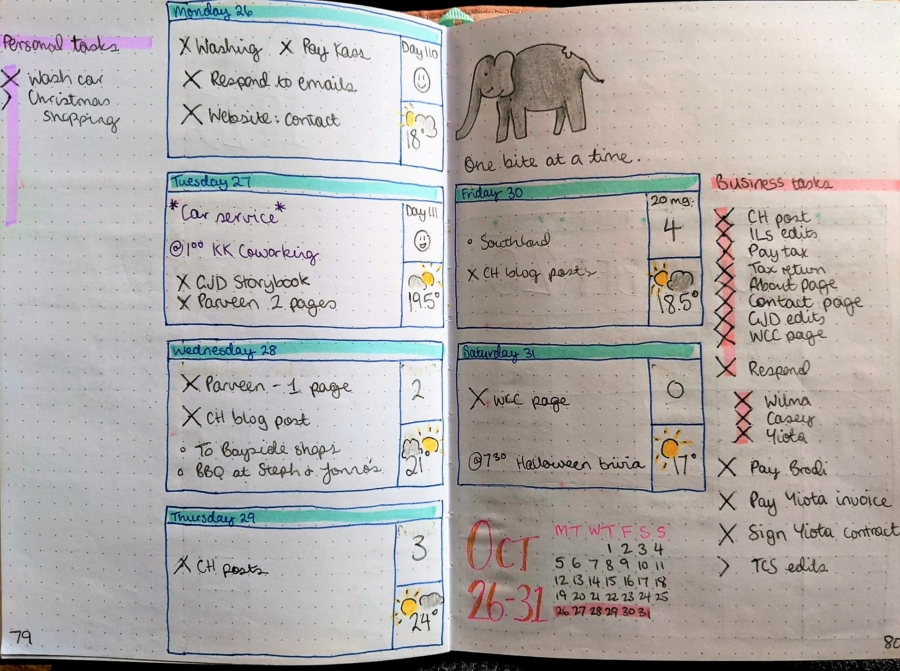
With the bullet journal system, you carry over incomplete items and scratch out anything not worth your time. It’s such a simple system that I use an adaptation of it even in my digital note-taking.
Trello: Distilling major projects into bite-sized tasks and storing important data.
When I’m tackling a particularly overwhelming project—usually one of my own creative endeavours or a product for the Copy Shop—I create a Trello board to track the extensive to-do list.
Trello boards act like folders. Inside a board, you can create lists and under each list, you can add tasks, resources, links… Whatever you want, really.

When I’m using it for project management, I break the project out into bite-sized components (for example, Research, Create, Launch, etc). These parts become lists, under which I add every teensy task to tick off as I go.
Trello’s a great resource coz you can add links and images that provide inspiration or education when you’ve got a big undertaking. And unlike Asana, it’s intuitive enough to be used without a steep learning curve.
But I mostly use Trello as a content bank where I store anything I’d need to access at a moment’s notice.
Take my business board. It covers:
- Testimonials – organised into lists based on the service provided.
- Client Showcase – to collect work I’ve done for clients (including screenshots in case the client changes the copy or closes the business).
- Digital Assets – with details outlining each digital product I dream of creating.
- Current Publications – with links to each publication I’ve guest-posted for.
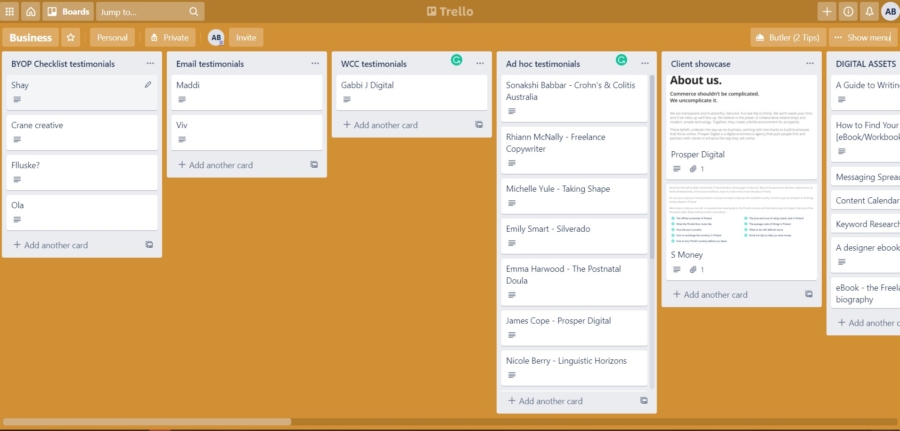
My IG Marketing board breaks down post ideas into my different content pillars so I can locate a relevant post when I want to promote one particular pillar.
My Storytelling board is like an inspiration album where I collect brand story statements (Vision, Mission, Values, and so forth) from global companies. If I find myself stuck for inspiration when I’m working with my copy coaching clients, I just bring this board up and peruse some of the best examples out there.
Sticky Notes + Google Keep: Jotting down quick thoughts.
There are moments when a thought rushes at me but I’m deep in work, a conversation, or a stroll in nature. The thought might be a fleeting reminder or a sudden aha idea. It excites me but I don’t want to disrupt what I’m doing.
So I push it aside. Of course, when I wrack my brain minutes or hours later, it’s nowhere to be found.
The best task management system is the one that’s close at hand. Enter the Sticky Notes app on my PC and Google Keep on my phone.
These note apps allow me to capture…
- Reminders on my to-do list
- Ideas for social media captions, blog posts, or emails
- Ideas for new services or products
- Important things to note for different client projects, such as a quick notation from the client brief or a particular turn of phrase I liked.
- Collections of articles, lessons, quotes, and any other trinkets that might feature in the Inspo section of each fortnightly email I send to my community
To add structure to these notes, I label and colour code them or transfer relevant notes to Trello boards or my BuJo.

So what are your favourite task management tools?
There is no doubt my personal task management system will evolve as my business changes. And there’s no doubt I could tighten it further to reduce duplicate tools.
Which means… I’m open to suggestions! What are your favourite project management tools, techniques, and systems to stay on top of work? Share how you work in the comments below!




Leave a Reply
Want to join the discussion?Feel free to contribute!